The Audible Hype $0 Music Promotion Plan
Posted by Justin Boland on Sep 06, 2008 | 0 Comments

This is dedicated to broke rappers everywhere. This is a detailed, step-by-step tutorial on setting up your online operation right. It involves spending no money whatsoever, and you could easily sit down and get it all done tonight. If you find this useful, please pass it on.
1. Get a Gmail Account.
Sign up here. This doesn’t mean you need to get rid of your existing email-you can easily set up gmail to forward your messages to your current account. Even if you’ve already got a personal gmail account, get a professional one, too: just plain looks better when you’re handing out contact info.
This isn’t about looking good, though, this is about the tools that a google account will give you access to: blogger, analytics and alerts.
For more on optimizing gmail to make your life easier, check out this LifeHacker tutorial.
2. Get a Flickr Account.
For free image hosting, nothing beats Flickr. Photobucket is an unreliable and bloated piece of shit, Flickr is a truly dope free service. There is no competition. Once you’ve got your account set up, you can customize it and search to see if any of your friends and contacts are using Flickr and get in touch with them. The main workhorse function of Flickr, though, is hosting your images so that you can use them on your website. This brings us to the real meat of this article: getting your free website on Blogger.
3. Get a Blogger Account.
For those of you who can’t afford website registration and hosting, here’s a simple, reliable and free solution. I’ve talked to a number of rappers (without websites) who acknowledged they knew about the Blogger option but never signed up because it looks like shit. They’re right about that, but it’s not an excuse, just ignorance. You don’t need to use default Blogger templates, you can customize as much as you want. Take a look at the DJ Multiple Sex Partners blog: you won’t recognize anything from a cookie-cutter template:
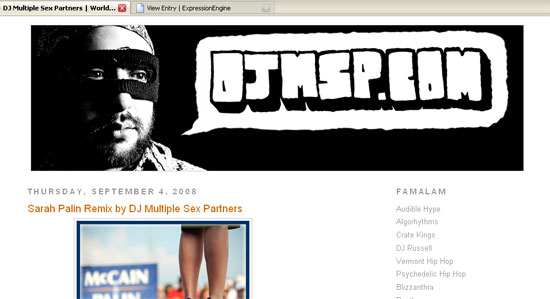
So first things first: go to blogger and sign up right now. I generally start with one of the Minima themes-they’re the easiest to customize after the fact. Once you get the account, take these immediate steps:
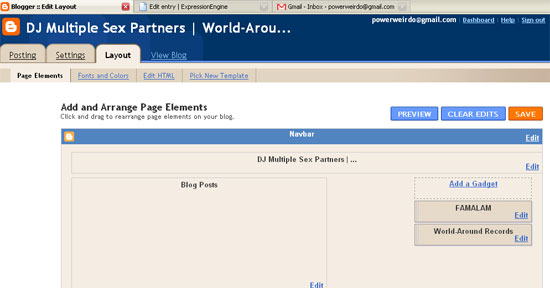
Remove the two “gadgets” that come pre-loaded in the sidebar: About Me and Archive. Both of them are useless and ugly. There’s two types of gadget to add: Link Lists and HTML/Javascript. Link lists are, of course, your personal network-give some shine to artists you’re connected with, recommend websites that have been useful to you, and direct readers to your other online presences. HTML/Javascript gadgets are just a block of whatever code you want to add, such as clickable image links to download your music, or a more customized “About Me” if you want to give people a summary of what you’re about.
Here’s an example from the Algorhythms blog: we’re pushing the first EP right now, so the blog design is deliberately minimal so that the album icon will jump off the screen:
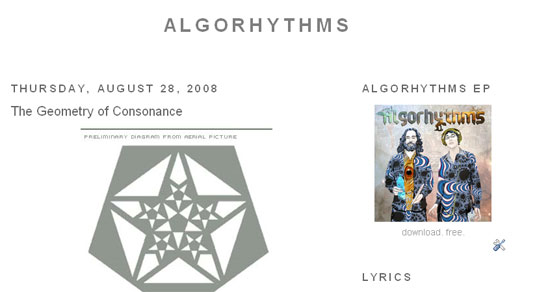
For those readers unfamiliar with basic HTML, here’s the code you’ll need to set that up for yourself:
<center><a href=”insert your link url here”><img src=”insert your image url here”></a><br>insert your text here</center>
Now change the actual look of your blog: go to “Fonts and Colors,” which provides you with a preview of what your site will look like. This might look overwhelming but it couldn’t be simpler: just click shit and see what happens when you change it. In the space of 3-5 minutes, you’ll be able to make your blog look pretty damn slick-or at least suit your own horrible taste.
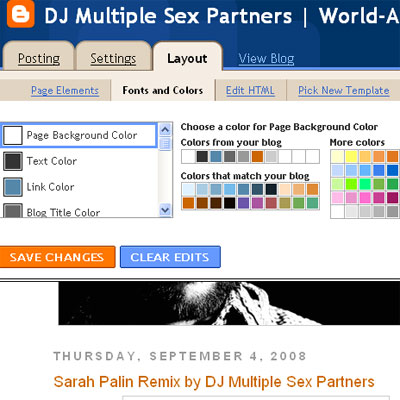
Finally, here’s the trick for removing the Blogger-branded “navigation” bar at the top of every Blogger page: go to “Edit HTML” in your Layout panel and scroll down to the Header section:
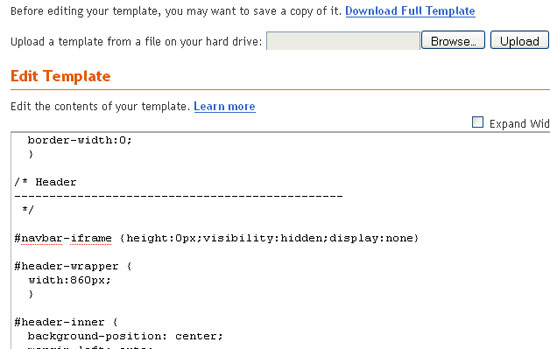
That first line of code in the image is what you drop in, and it goes like this:
3a. Simple SEO for your Blogger Site.
I won’t get into details at all. In fact, I’ll just give you a template. What Blogger sites don’t have is metadata, and this is a huge problem. You really need the metadata in order to get ranked higher on search engines-the automated “bots” that do the indexing love metadata, and without it, they’re not interested in your little site.
First of all, put in a custom title. To do that, you’re going back to the “Layout” part of your dashboard, then clicking on “Edit HTML.” The title is up at the top, and the default code looks like this:
<title><data:blog.pageTitle/></title>
Delete the crap in between the two <title> tags-and put something more descriptive. For instance, on the DJ MSP Blog, I’ve got “DJ Multiple Sex Partners | World-Around Records” which covers all the major keywords I want to be known by.
Now, directly below the <title> section, make some space and insert the following code:
<meta content=’list, around, 20, keywords, separated, by, commas’ name=’keywords’/>
<meta content=’Give a short, concise description of exactly what your site is’ name=’description’/>
<meta content=’public’ http-equiv=’cache-control’/>
<meta content=’never’ http-equiv=’expires’/>
<meta content=’index, follow’ name=’robots’/>
<meta content=‘7 days’ name=’revisit-after’/>
To give you an idea of how to fill those gaps in, here’s the metadata from the DJ Multiple Sex Partners blog:
<meta content=’dj, multiple, sex, partners, world, around, records, hip, hop, producer, wombaticus, rex, humpasaur, jones’ name=’keywords’/>
<meta content=’Music and .wav samples from Russian hip hop producer DJ Multiple Sex Partners’ name=’description’/>
Of course, you can get way deeper into Search Engine Optimization, but this is really all you need to start getting listed high on Google.
4. Set up Google Alerts.
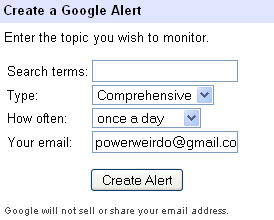 Click here to get started. This is one of the single most valuable tools google has to offer-and yet I’m amazed how few people have heard of it. Here’s the deal: google will send you daily updates every time they index a page with your name on it. Every time someone mentions Algorhythms, for instance, I read about it within a day or two.
Click here to get started. This is one of the single most valuable tools google has to offer-and yet I’m amazed how few people have heard of it. Here’s the deal: google will send you daily updates every time they index a page with your name on it. Every time someone mentions Algorhythms, for instance, I read about it within a day or two.
Your basic google alert regimen should be: your name, the name of every album you’ve done, and the name of your label if you have one. Personally, I have alerts set up for every artist on the World-Around roster, so some days I’ll have almost 20 alerts. Often times they’re nothing special, or material that I’ve done myself, but I find new outlets and connections multiple times a week. Knowing what people are saying about you is kinda important. Alerts save you the wasted time (and nagging shame & humiliation) of repeatedly googling yourself.
5. Set up Google Analytics.
Out here on Teh Internets, the most valuable form of information is metrics-hard data about the traffic your websites are getting. Google Analytics is powerful and free. You can get geographical breakdowns and insanely detailed reports. Here’s a sample screen-as you can see, Audible Hype really doesn’t get shit for traffic, but I’ll be honest about it:
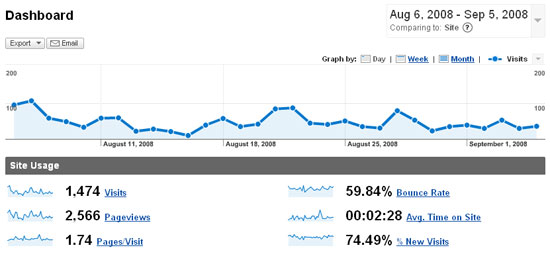
Here’s a few of the most valuable features for the DIY hip hop entrepreneur: Keywords, which shows you what people are searching for that leads them to you, and the absurdly powerful Map Overlay, which shows you geographic breakdowns of where your visitors live. Audible Hype gets most of its traffic via Illinois (where I currently live), California and New York State:
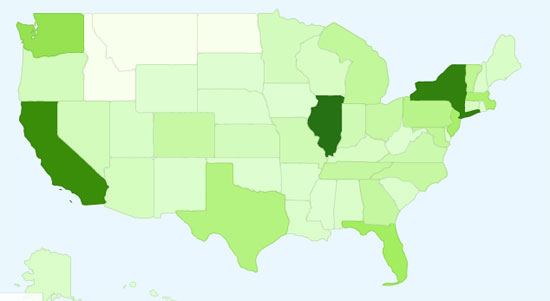
Obviously, once you get your blog/site up and running, you want to be seeing a response in your local area. The Map Overlay will even break it down to individual cities on the state level, so you’ll be getting a detailed sense of who your site is reaching. If you find out you’re getting a ton of traffic in City X, it’s probably time to use that information and try to get some gigs in City X.
6. Get a Mediafire Account.
Mediafire is an amazing service: you can upload files up to 100mb and they’ll host it for free. They also have a great control panel where you can keep tabs on how many times your files have been downloaded. This is a valuable source of feedback: if you’re giving away a mixtape and it gets over 100 downloads, that means you definitely shouldn’t be pressing 500 copies of your next album. If you’re giving away an EP and you’re getting close to a thousand downloads, it’s probably a safe and profitable bet to press 500 copies of your next album.
This is also a great way to test your promotion. Keep track of your numbers in a notebook. Start looking for connections between your online promotion and your downloads. For instance, when you put up a myspace bulletin, what kind of impact does that actually have? Believe me, 99% of the people who click through your link and check your music out will never write to you and let you know they did.
7. Your Digital Footprint.
There’s no shortage of social networks to choose from, but there’s two that are essential for independent artists:
Last.fm. Now that myspace plays and friends can be completely fabricated, everyone’s looking for more meaningful metrics-and Last.fm provides it. Rather than restate the case for Last.fm here, let me just refer you to Andrew Dubber’s excellent summary.
Facebook. Now that Facebook has broken 100 million users, it’s probably about time for you to get yourself on Facebook Music. It’s a more complicated process than signing up for MySpace, but it’s also very much worth it. For a shining example of using Facebook right, check out the QN5 page.
Right now, I’m running a World-Around Twitter account-you can check it out here-but it’s very much an experiment. I am assuming that by providing a steady stream of useful information, I can make it into a valued resource for people. So rather than updating about what I’m eating for dinner, the WAR Twitter will be focused on good information and links to quality articles. If you’ve got experience using Twitter as a promotional platform, I would love to hear from you.
Of course, I’m assuming you already have a Myspace account-if you’re looking for advice on how to run that more efficiently, I’ve already covered that topic: How to Defeat and Kill the Devil MySpace.
Finally, don’t build your own social network. Your fans, and potential future fans, are already on multiple social networks your requests will only be an annoyance for them. Besides, every major hip hop label is trying to do the same thing, and you’re not going to beat out Rawkus or Loud anytime soon. Use existing social networks-it’s a bigger audience and you don’t have to do as much work. This seems obvious enough, yet I’m constantly getting requests from chump rappers to join Ning sites with less than 20 users. We are all idiots at times, and we are all assholes at times, but avoid doing both at once.
Last Word
Once you’ve completed this, you’ve got the platform. Your online presence looks professional and you have all the tools you need to push your music on the internets, and get valuable feedback about how your efforts are going.
As I wrote this, I was trying to “un-know” all of the technical crap that I take for granted. If you have questions, or suggestions for improvement, please pass those along. I want to make this the best resource possible. Also, check out the Audible Hype forums, which I’ve been loading up with useful content for a couple months now.
Thanks, and good luck.
